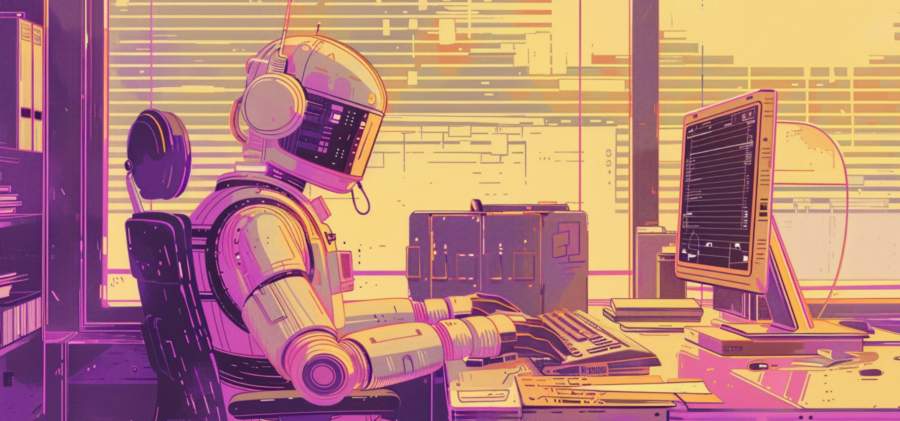When you look closer, though, this relic isn’t quaint—it’s quietly sabotaging your workday. Legacy software and hardware can drain more chairside minutes than an overbooked hygienist. They create invisible friction in scheduling, imaging, and billing—death by a thousand digital cuts.
The Slow Drip of Lost Time
You know something’s wrong when a simple task—say, checking X-ray history—starts resembling an escape room challenge. Click, wait, freeze, restart. A dental assistant stands by helplessly while the patient’s smile fades into mild concern. Multiply that hesitation across dozens of tasks, and productivity plummets.Outdated software doesn’t just move slowly—it encourages staff to find workarounds. Someone keeps a paper backup “just in case.” Another person avoids updating charts until lunch because “the system doesn’t like mornings.” These micro-adjustments build a parallel shadow workflow, where inefficiency becomes institutionalized habit. The problem stops being technical and becomes cultural.
When Imaging Becomes Guesswork
Modern dental imaging systems are marvels when they work properly—seamlessly integrating with practice management software, snapping into patient records like Lego pieces. But legacy platforms often behave like moody artists: they refuse to “talk” to anything made after 2015.That’s when technicians start emailing themselves X-rays, or worse, transferring files via USB sticks labelled “Important!!!” It’s a digital version of tossing film rolls across the hallway. These gaps in communication don’t just waste time—they invite human error.
Even when integrations exist, they’re fragile. A small software update on one side can break compatibility on the other. Suddenly, you’re facing a day where half the operatory chairs are in limbo because images won’t load. Patients sense the chaos, even if they can’t articulate it. There’s nothing quite like waiting with a mouth full of cotton while three staff members squint at a frozen screen.
Billing: Where Ghosts Really Live
Billing systems are the graveyards of outdated software. They’re full of half-integrated modules, outdated insurance codes, and missing updates that make modern claim submissions feel like time travel. The biggest issue isn’t that old systems don’t work—it’s that they “sort of” work.An aging platform can still process claims, but not always correctly. You might only notice when reimbursements take longer, or payments get mismatched. The staff compensates by double-checking everything, manually cross-referencing reports. This eats up hours that could’ve gone toward patient care—or literally anything else.
And heaven help you when a staff member who knows all the quirks leaves. Every office has that one billing guru who “knows how to make it behave.” Their departure can set off a chain reaction of confusion, errors, and whispered prayers to the IT gods.
Modernization Without Mayhem
Upgrading dental software sounds as pleasant as a root canal without anesthesia—but it doesn’t have to be. The real trick is treating modernization as a clinical process, not a panic response. Every system, from scheduling to imaging, has its own dependencies and personality quirks. You don’t cure an infected network with a one-click download.Start with an audit of what actually works. Not everything old deserves exile—some components are perfectly fine, provided they play nicely with modern software. Identify the choke points: the slow-loading modules, the systems that require “Bob’s laptop” because only he remembers the password.
Once you’ve mapped the chaos, prioritize by patient impact. If imaging delays cause bottlenecks, tackle that first. If billing errors are bleeding cash, address that before installing shiny new scheduling widgets. This kind of triage approach reduces disruption, keeps staff calm, and avoids the “everything broke at once” scenario that haunts so many upgrades.
- Back up data religiously before touching anything. It’s not paranoia; it’s self-respect.
- Schedule updates during natural downtime, not Monday morning when everyone’s caffeinated and anxious.
- Train staff in short bursts—fifteen-minute sprints beat all-day marathons.
- Test new systems with one workstation first, like a vaccine trial with lower stakes.
The Human Side of the Upgrade
Dentistry is already a high-pressure profession; adding “temporary IT chaos” to the mix can turn even the most serene practitioner into a door-slammer. People resist change not because they love inefficiency, but because every click in a new interface feels like a tiny betrayal of muscle memory.That’s why empathy belongs in your upgrade plan. Announce changes early, explain the “why,” and celebrate small victories—the first claim sent correctly, the first X-ray that loads without a tantrum. Tech adoption, like oral hygiene, depends on consistent habits, not one big heroic effort.
Also, make peace with the fact that something will go wrong. A minor glitch here, a missing driver there. If you frame it as normal, staff won’t panic; they’ll adapt. Panic is contagious, but so is calm.
No More Poltergeists in the Server Room
There’s a particular kind of relief when the last piece of outdated software finally retires—when logins are fast, systems talk to each other, and your office stops feeling like a museum of digital relics. Suddenly, you reclaim hours once spent troubleshooting, restarting, and muttering darkly into the monitor.It’s not just about speed. Modern tools bring transparency—clear reporting, automatic backups, integrations that actually integrate. They don’t make your team superhuman, but they do remove the invisible drag that’s been pulling everyone backwards.
When your tech stops haunting you, the day feels lighter. Staff smile more. Patients notice. It’s not magic; it’s the absence of digital dread. So if your computers wheeze, your screens freeze, or your billing software has a mind of its own—it’s not a ghost. It’s a sign. And it’s time to let the old spirit rest in peace.
Article kindly provided by tekkis.com/dental-it-support